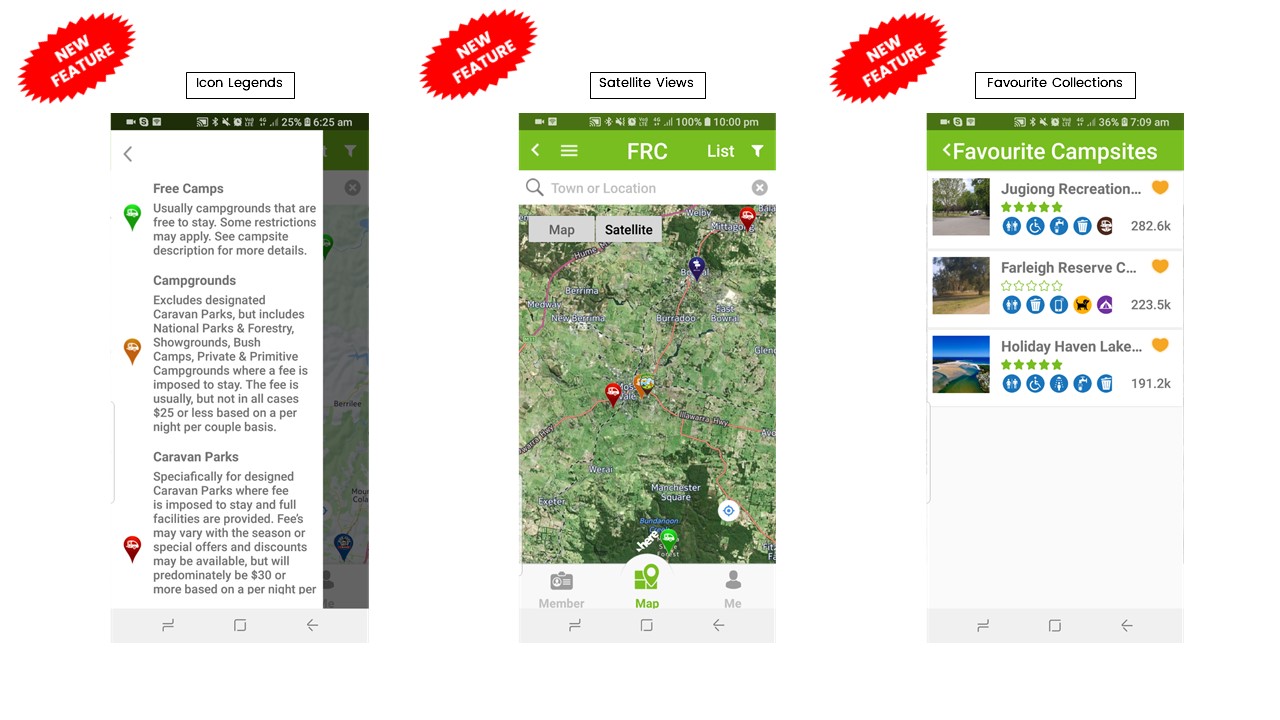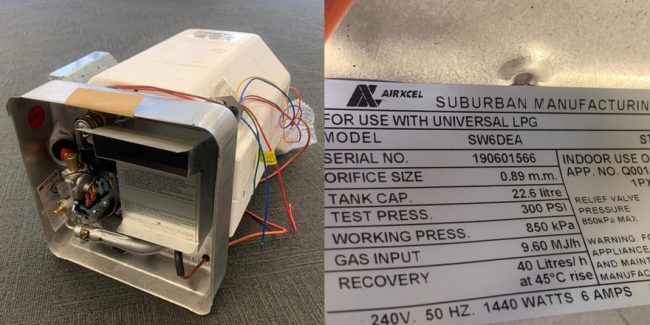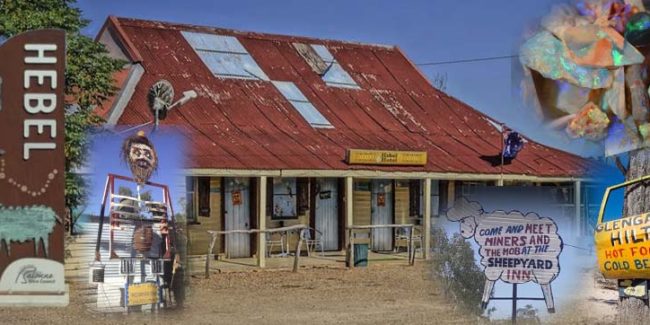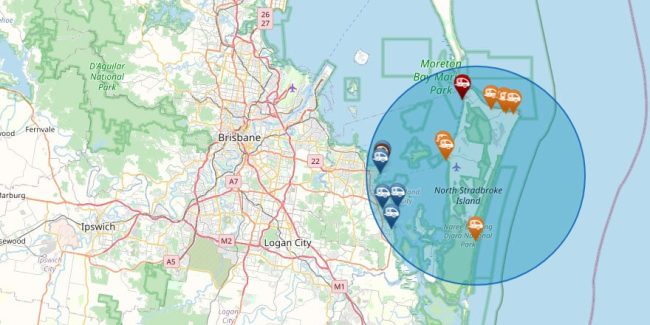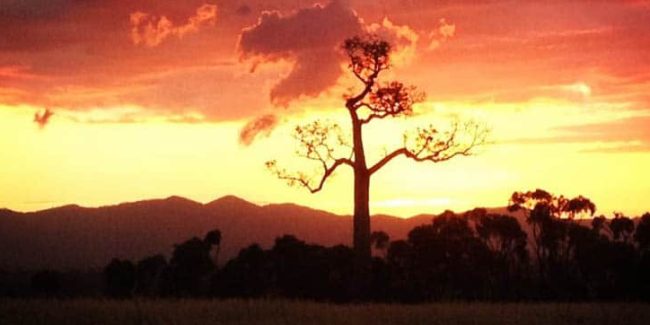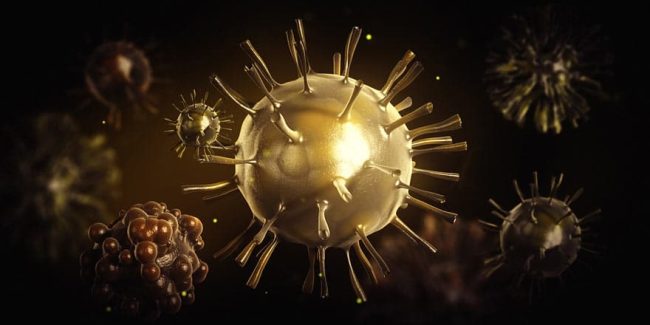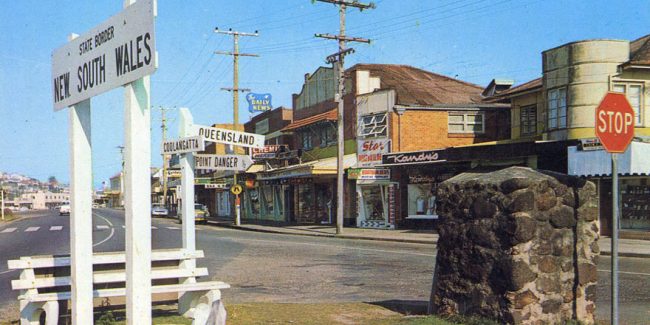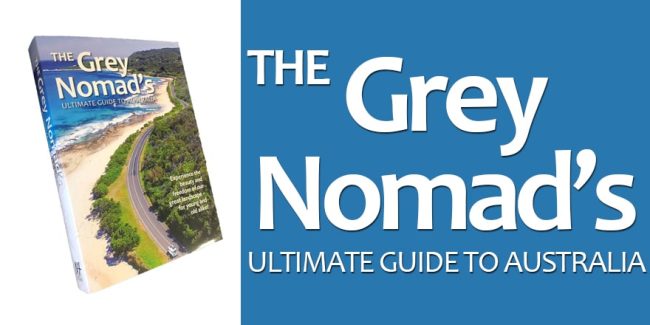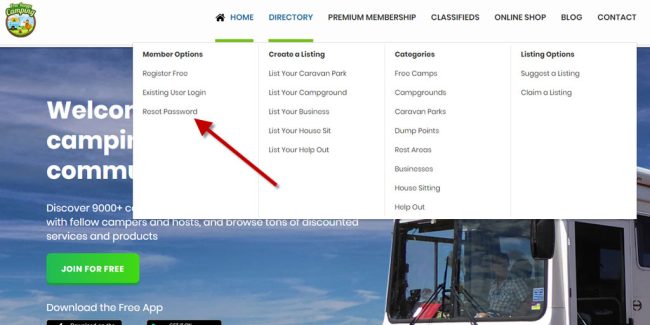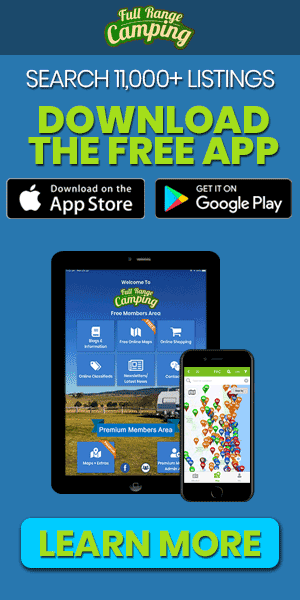We are pleased to announce the release of Version 2.0 of the Free Range Camping App. Previously the App was only available to our Premium Club Members. However, we have now updated the App with a host of new features which will enable Free Members to also use the App to access all areas of Free Range Camping. There is now a new main screen which is divided into two sections. The Free Members Area with access to features available to both Free and Premium Club members & The Premium Members Area with access to Premium Only benefits such as the premium version of the Maps, the FRC Digital Membership Card and Member Discounts.
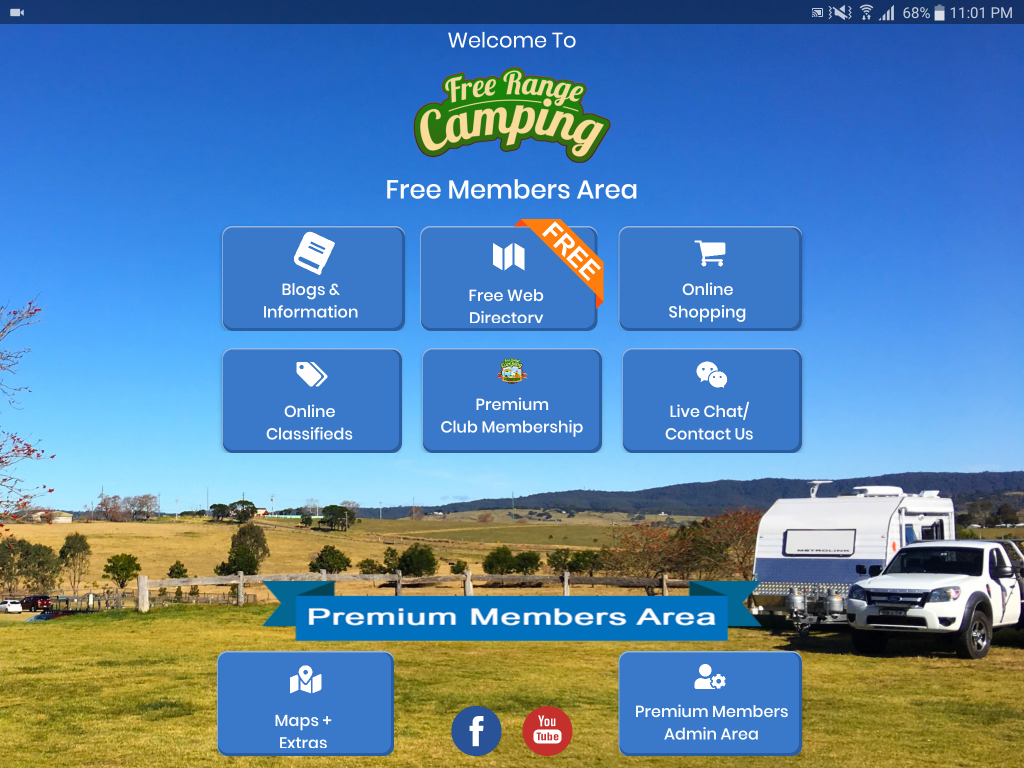
Downloading or Updating the APP
1st Time Use
If you are downloading the App for the very first time, you can do so in a few ways
- Once you register, follow the link direct from your welcome email
- Follow the links from the Free Range Camping website or
- Go to your preferred App store – Google Play for Android or Apple Store of iOS – Type in Free Range Camping – Follow the prompts to download the App.
NOTE: Make sure you do this from the device you wish to use the App on, ie Smart Phone or Tablet. The App will NOT work from your PC or Laptop
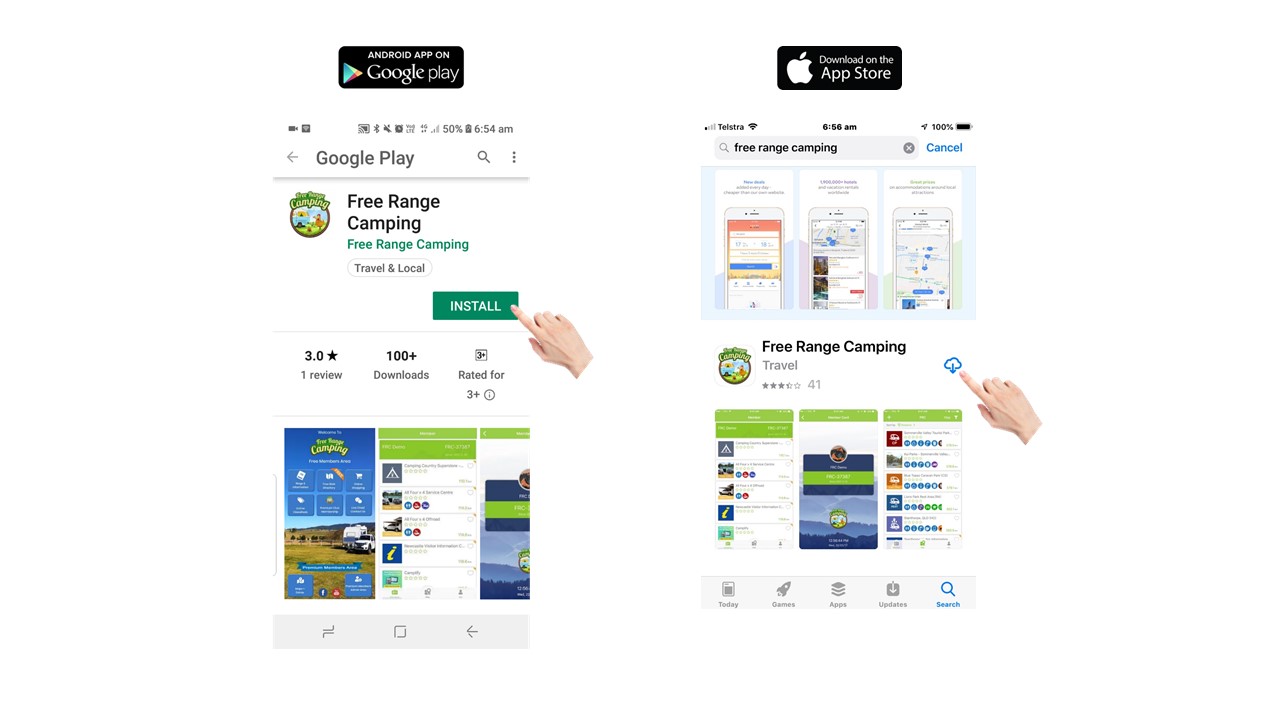
Update Existing App
If you already have a copy of the FRC App installed
- Delete or Uninstall the Old Version
- Reinstall the new version as in Step 2 above
The Home Screen
On the opening Home screen of the App you will now see 8 tiles each with a specific function. Each tile will take you to a different section of either the Free Range Camping website or within the App itself. For a detailed explanation of each tile, please read on below.
- Directs you to our Blogs & Information pages
- You will first be directed to an information page which will explain clearly where you are about to go
- To go back to the main App screen, press on the White arrow at the top of the screen (This function will apply to all information pages)
- To proceed press the Green Continue Button
- This will take you to the website where you will see the latest News, Stories, Updates & Newsletters
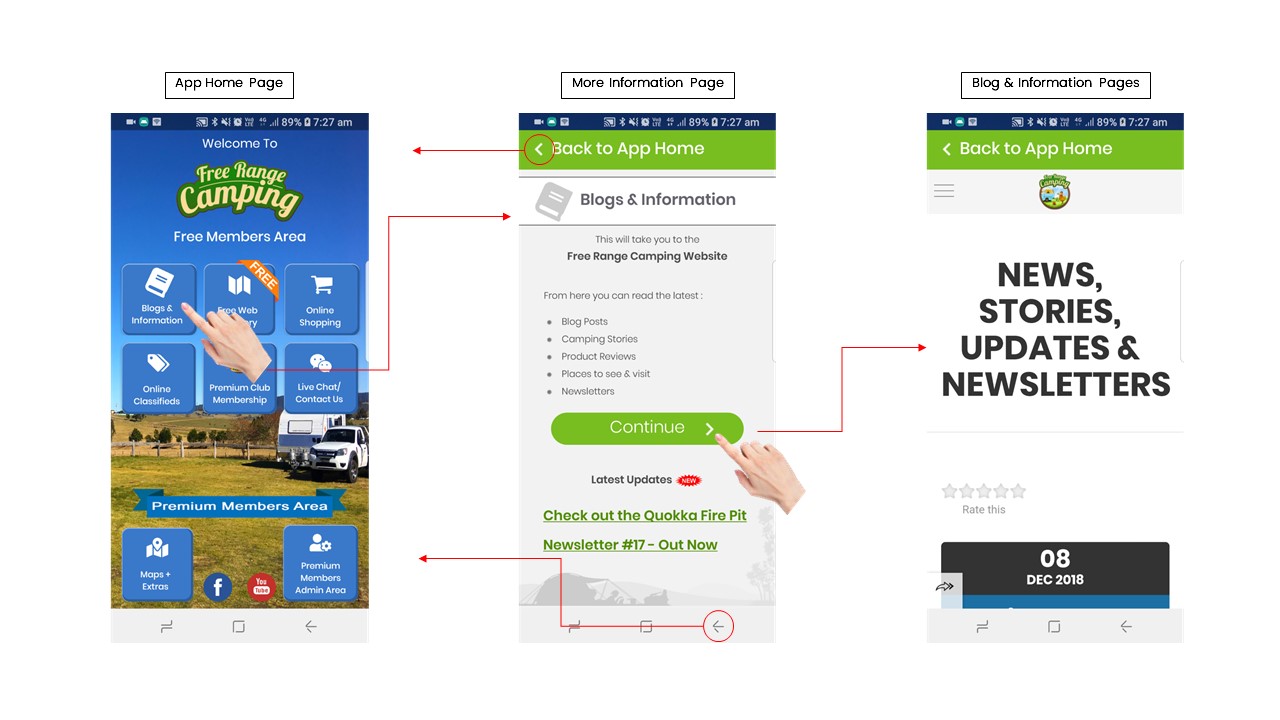
- The new Hamburger Menu in the top left-hand corner will activate a side Slide Out Menu to navigate all other areas of the website
- You can scroll up and down, or press the down arrow for sub-menus
- A new Alert Feature advises when we have released a new update, blog post or newsletter
- Pressing on this link will take you directly to the post on the website
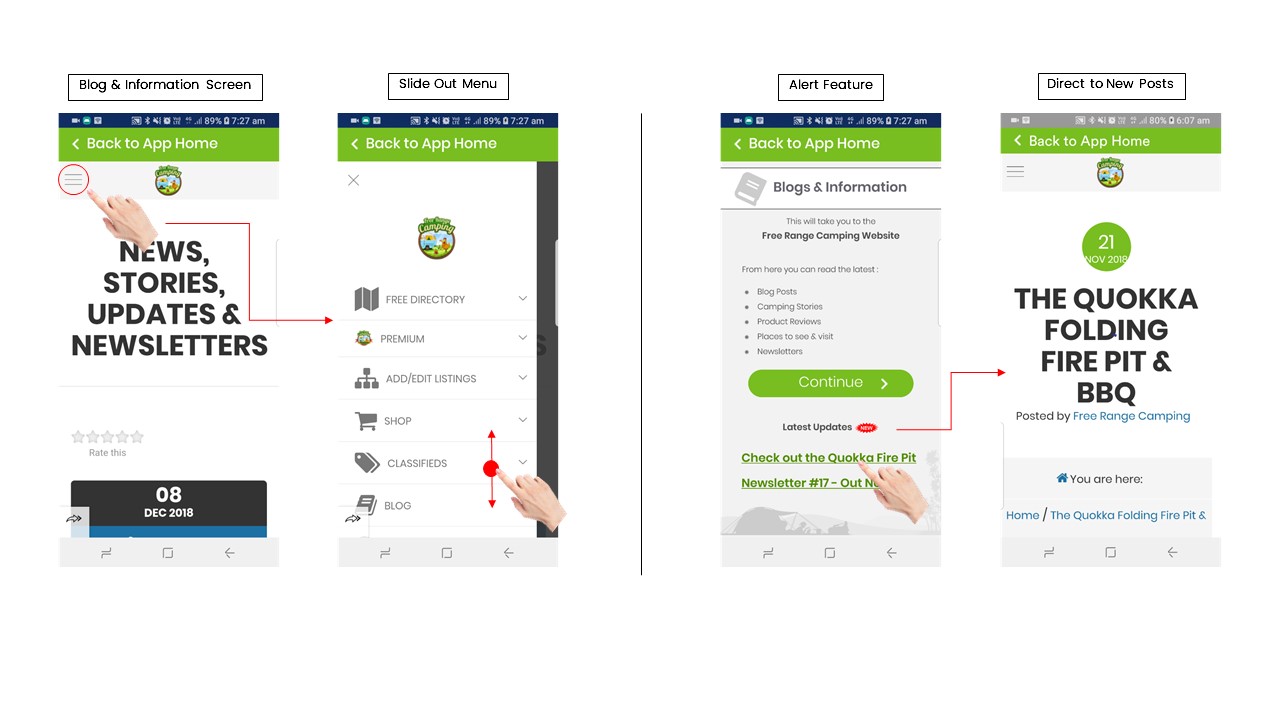

- Directs you to the Free version of the Free Range Camping directory and maps
- Access to a full range of Campsites and RV related businesses
- This will use your chosen browser, depending on which device you are using
- You will need an active internet connection or mobile data to access this information
- Speed and performance may be affected by your location and will depend on your provider
- You will first be directed to an information page which will explain clearly where you are about to go
- To go back to the main App screen, press on the White arrow at the top of the screen (This function will apply to all information pages)
- To proceed press the Green Continue Button
- This will take you to the Login/Registration Screen
Note: At the bottom of the information page, you will also see direct links to any new listings that have recently been added to the directory. 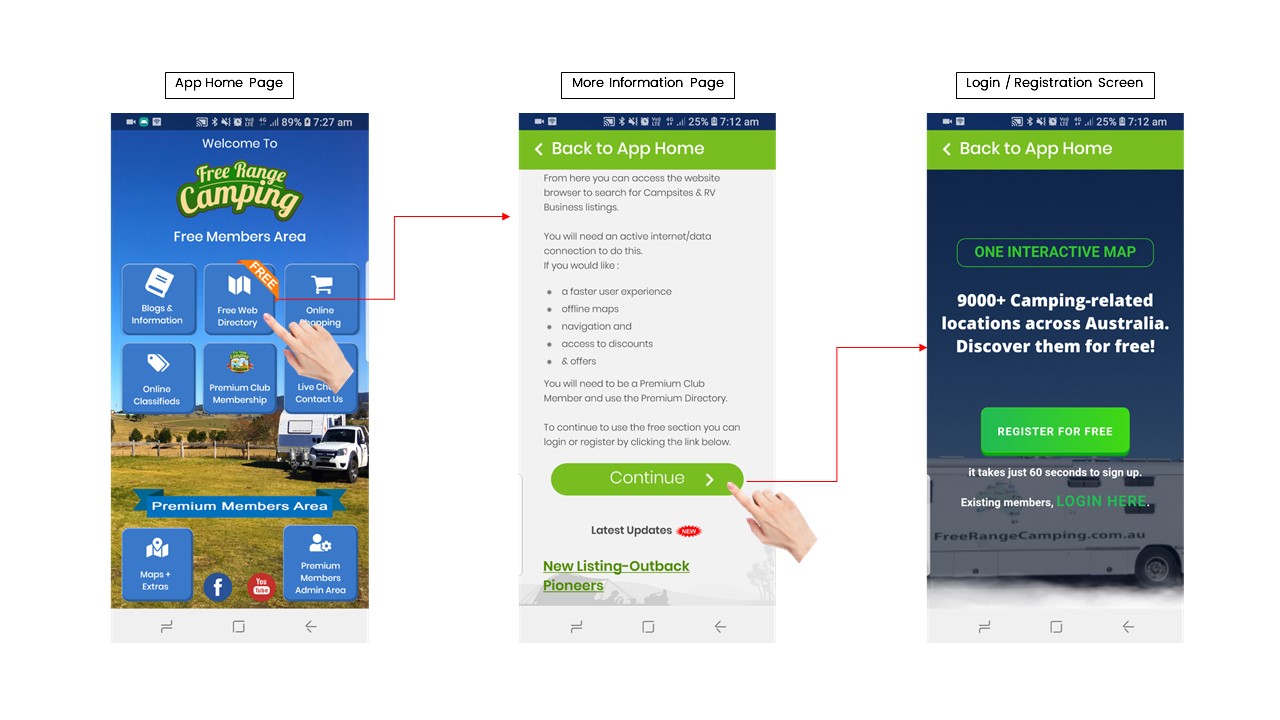
- On the Login/Registration Screen, you will have two choices.
- If you have not previously registered with FRC, you can do so from this screen. You will be directed to a Registration page where you are asked for a Username, First and Last Name and an email address.
- If you have previously registered as a Free Member, you can login using your existing details and you will be taken to the Free Members Welcome Screen.
NOTE: Once you have signed in, the system will remember you for future sessions.
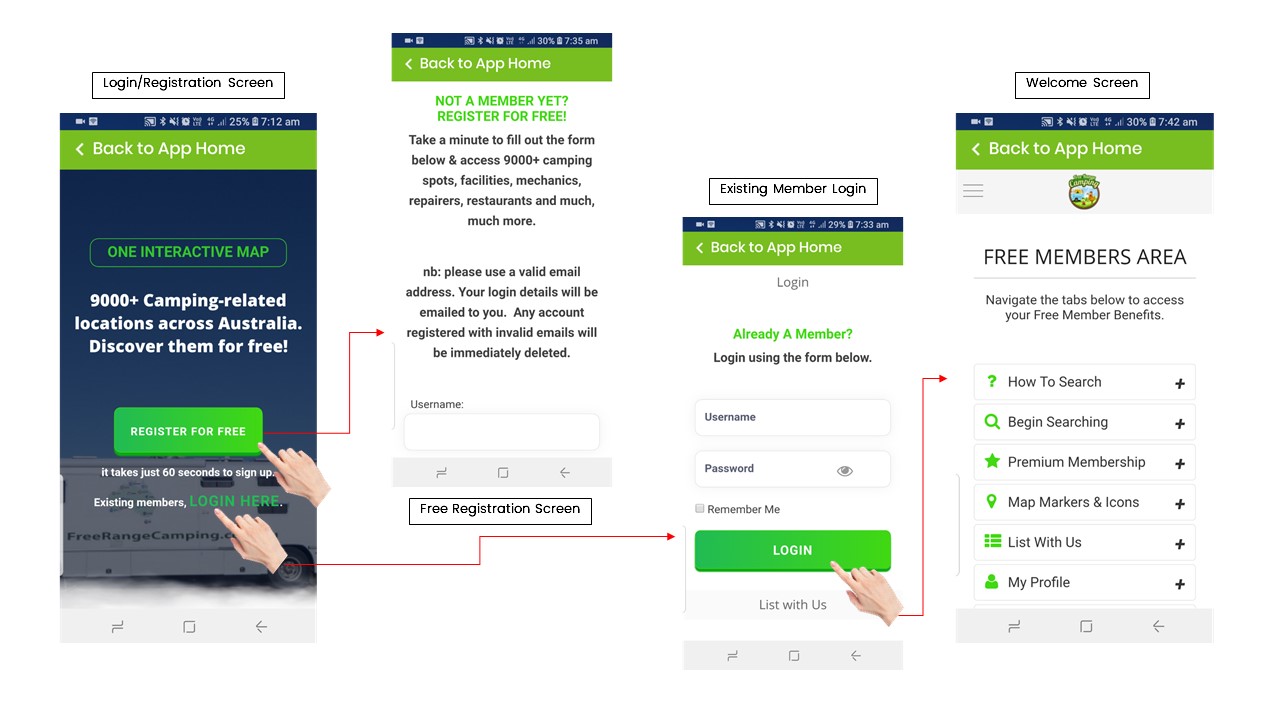
- From the Welcome Screen, you will be presented with a range of choices.
- Pressing on the + sign will drop down to an information screen presenting you with further instructions or functions depending on your requirements.
- There are instruction videos on how to search, explanations of map markers and icons, details on how to list and access to the directory so you can start searching for Campgrounds and Caravan Parks.
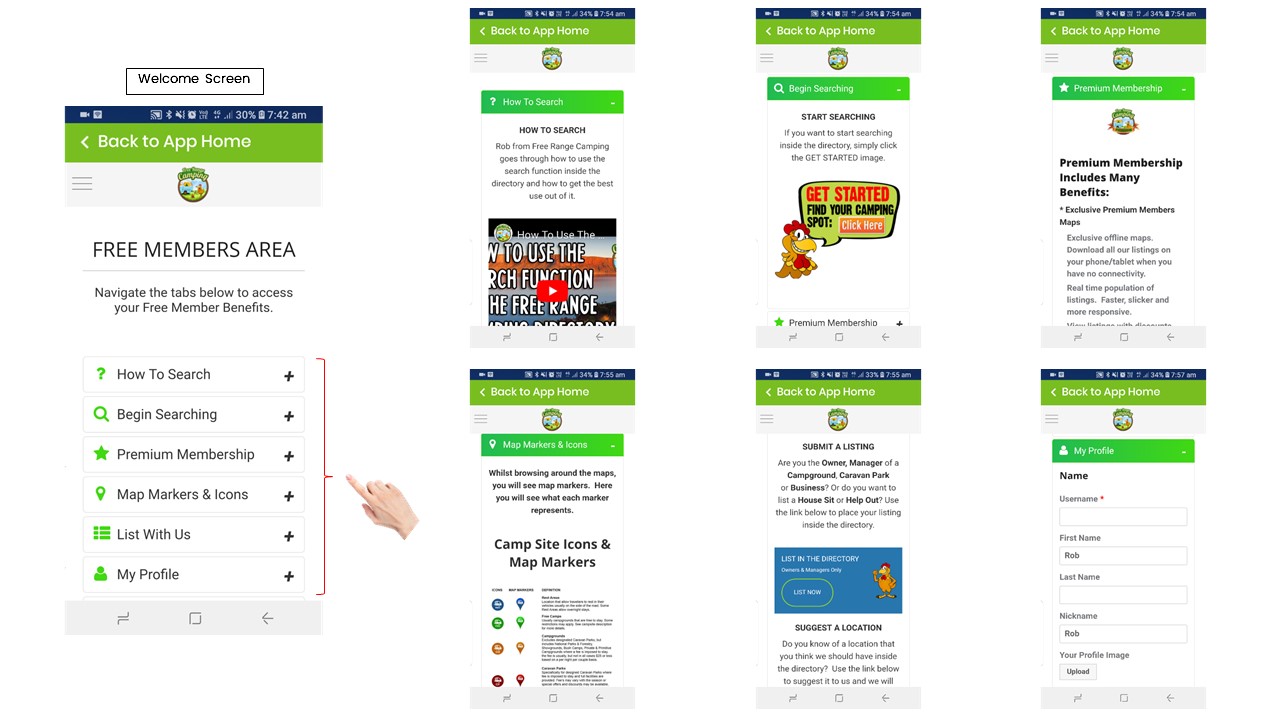
- Press the Get Started button to be taken to the main search screen
- You can search by the entire state, or nominate a town or location
- Select the type of camping you are after, choosing from Rest Areas, Free Camps, Campgrounds, Caravan Parks, Help Outs, House Sitting and Dump Points
- Also, search for a full range of RV Related Businesses all separated into different categories
- You can filter your list so it only shows sites with facilities that you must have, such as Toilets, Showers, or pets
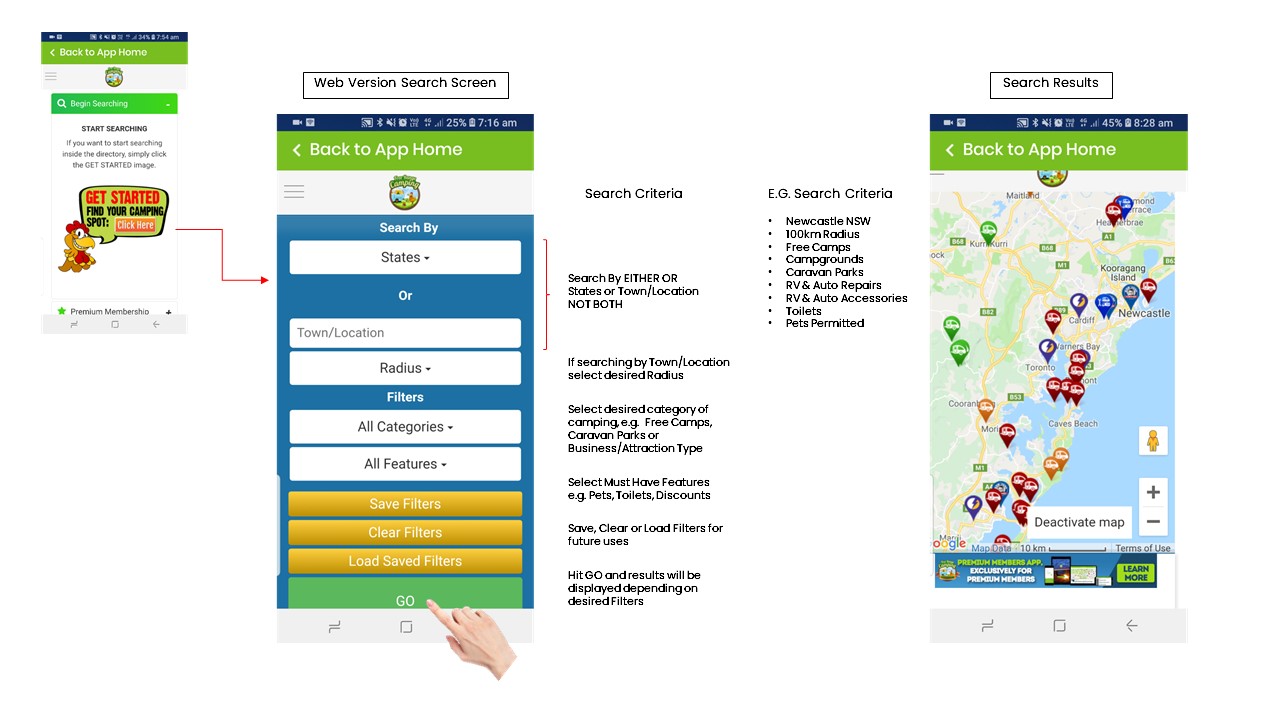

- Directs you to the FRC Online Shop
- You will first be directed to an information page which will explain clearly where you are about to go
- To go back to the main App screen, press on the White arrow at the top of the screen (This function will apply to all information pages)
- To proceed press the Green Continue Button
- This will take you to the website where you will see the main screen of the FRC Shop
- From here you can browse the full range of camping products available.
- Free Members are welcome to purchase at retail prices without the need to login
- Premium Club Members will be required to login first to see discounted pricing
NOTE: At the bottom of the information page you will see an active link to one of our latest products or special offers. Pressing on this link will take you directly to the relevant product.
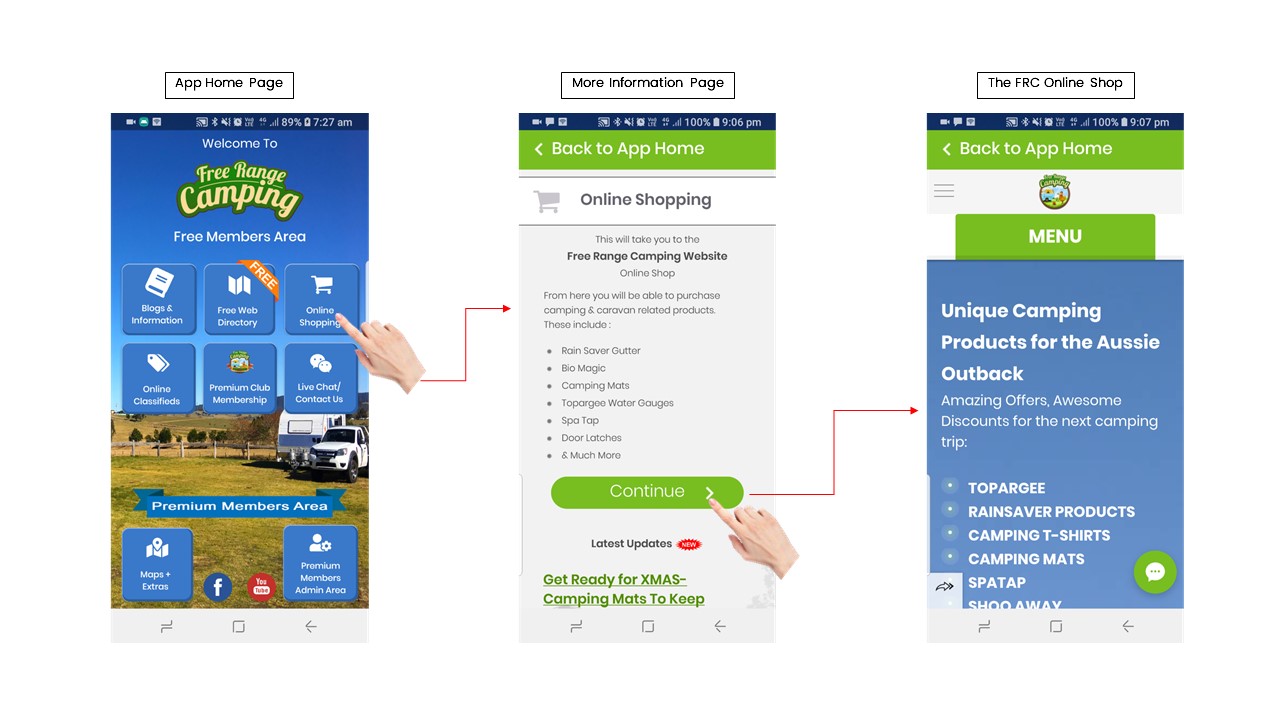

- Directs you to the FRC Online Classifieds
- You will first be directed to an information page which will explain clearly where you are about to go
- To go back to the main App screen, press on the White arrow at the top of the screen (This function will apply to all information pages)
- To proceed press the Green Continue Button
- This will take you to the website where you will see the main screen of the FRC Classifieds
- From here you can browse the full range of products other members have available for sale
- Premium Club Members may advertise items for sale in the Classifieds for Free
NOTE: At the bottom of the information page you will see an active link to one of our latest listings. Pressing on this link will take you directly to the relevant listing in the classifieds.
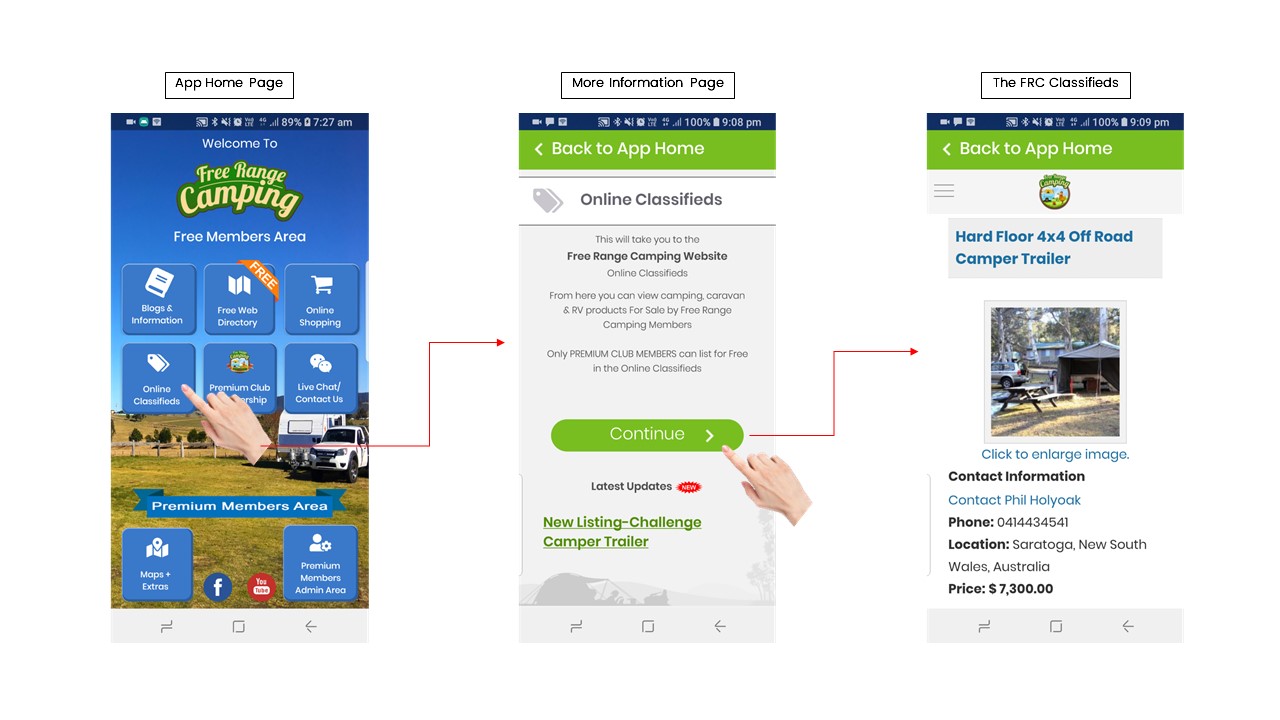

- Directs you to the Premium Club Membership information page
- You will first be directed to an information page which will explain clearly where you are about to go
- To go back to the main App screen, press on the White arrow at the top of the screen (This function will apply to all information pages)
- To proceed press the Green Continue Button
- This will take you to the website where you will see comprehensive details about our Premium Club Membership
- You can view each benefit of membership and there is a short video to watch which explains the benefits further
- At the bottom of the page is an option to purchase either an annual or lifetime membership
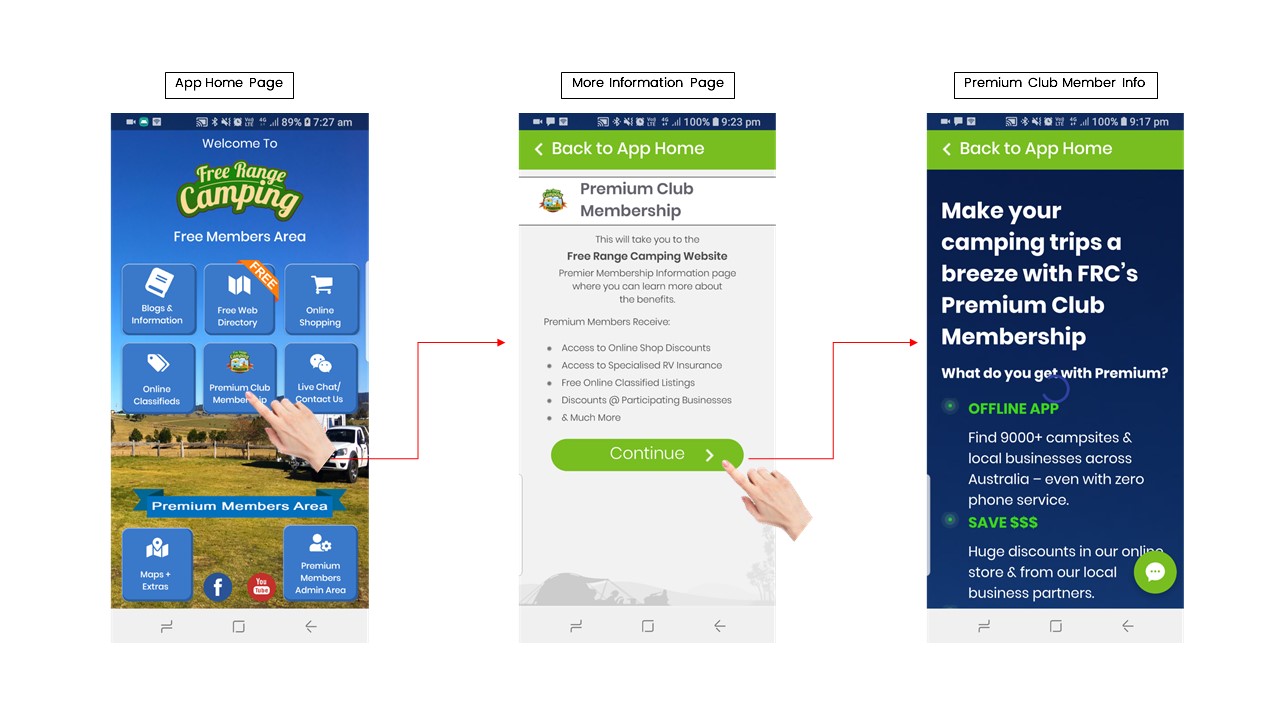

- Directs you to our Contact pages
- You will first be directed to an information page which will explain clearly where you are about to go
- To go back to the main App screen, press on the White arrow at the top of the screen (This function will apply to all information pages)
- To proceed press the Green Continue Button
- This will take you to the contact pages where you will have one of two choices
- If we are currently staffing our Live Chat room, one of our support staff will be able to chat with you live and assist with any questions you may have
- If our Live Chat feature is closed, you will see a Leave Message option. You can press on this to leave a message and one of our support team will respond to you as soon as possible, usually within 24 hours
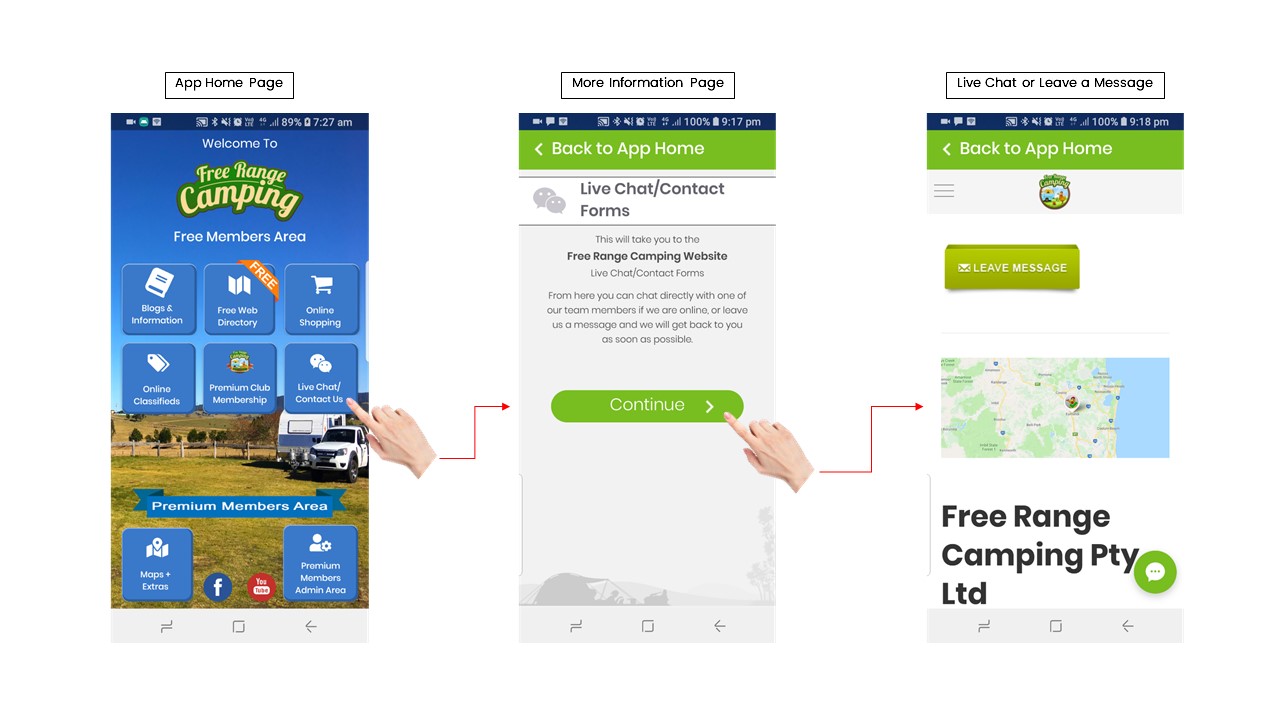
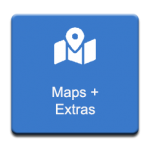
- Directs you to the Premium version of the FRC App
- This version is a streamlined version of the maps offering a faster and more user-friendly experience
- Offers offline capabilities which means you can access all listings at any time without internet or mobile data connection
- It also contains the FRC Digital Membership Card and access to Discounts and Offers
- You will first be directed to an information page which will explain clearly where you are about to go
- To go back to the main App screen, press on the White arrow at the top of the screen (This function will apply to all information pages)
- To proceed press the Green Continue Button
- This will take you to the Premium Member Login Screen
NOTE: You will need to be a paid Premium Club Member to access this area of the App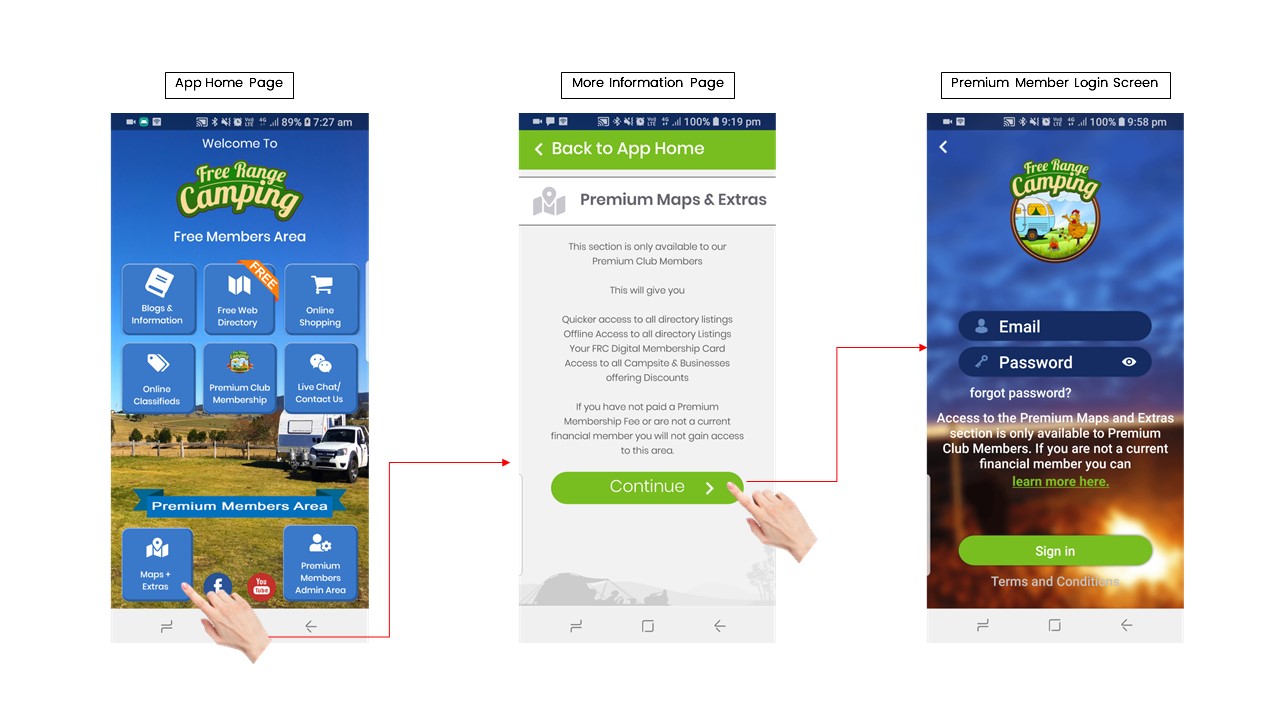
- On the Login/Registration Screen, you will have two choices
- If you are not a paid Premium Club Member, you will be re-directed to the Premium Club Member information page, where you can find out more about becoming a premium member and pay your membership fees
- If you are a currently Premium Club member you will be taken directly to the Maps & Extras section where you can begin searching for Campgrounds and RV Related Businesses and find hundreds of discounts on offer
NOTE: You can freely move around the maps and use two fingers to zoom in and out. Then make a selection by pressing a map marker. Viewing the preview window, which you can then select to obtain full details about the site
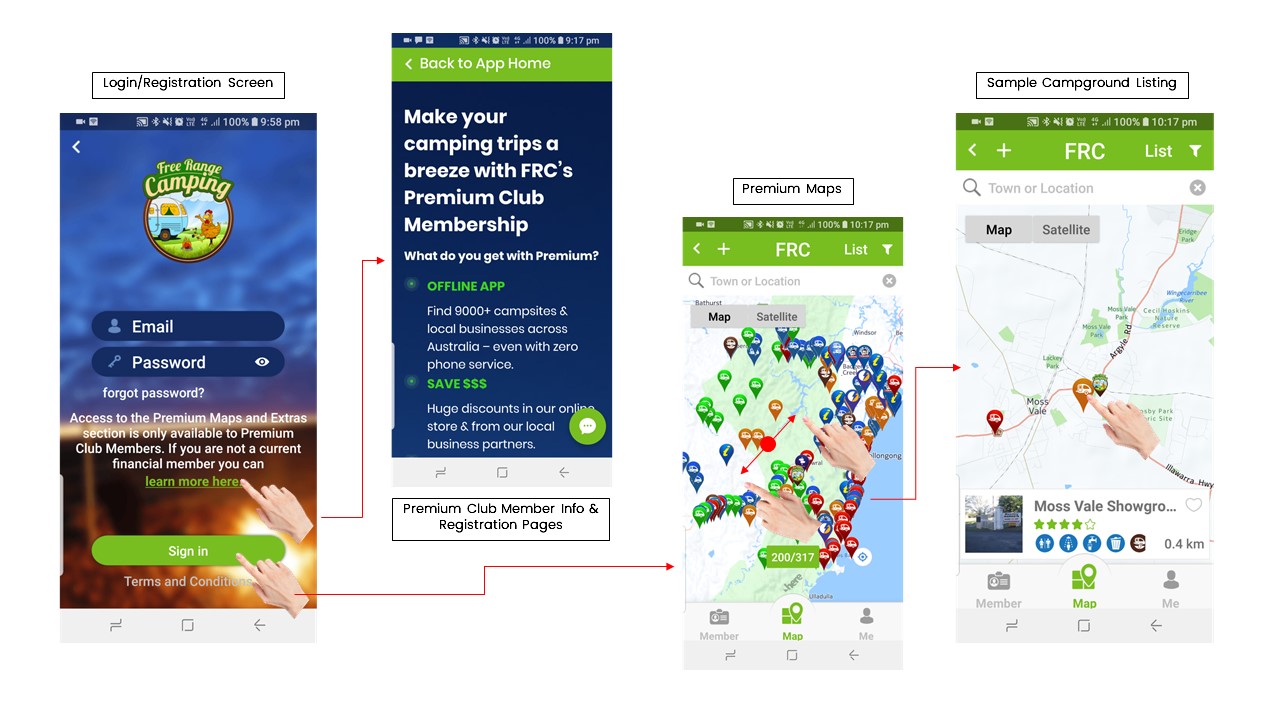
New Features
The premium version of the Maps & Extras section also contains a host of brand new features including a brand new menu for easier access, Icons & Map Marker legend, satellite views and enhancements to the Bookmarks. For further details about all the added new features, follow this link. FRC PREMIUM APP – NEW FEATURES

- Directs you to the Premium Members Admin Area of the FRC App
- Access all other member benefits such as Insurance, Classified Listings & Profile Settings
- You will first be directed to an information page which will explain clearly where you are about to go
- To go back to the main App screen, press on the White arrow at the top of the screen (This function will apply to all information pages)
- To proceed press the Green Continue Button
- This will take you to the website where you will see the Premium Members Only Content.
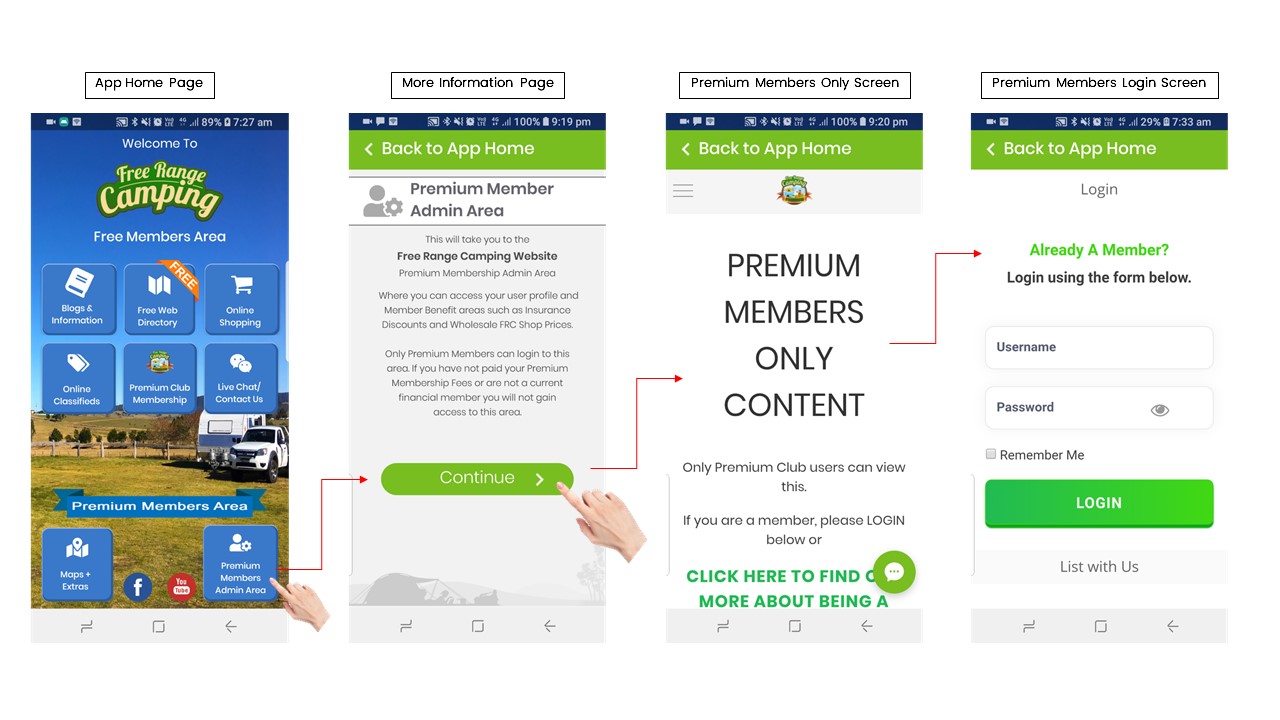
To download the app, simply go to:
Apple – App Store
Android – Google Play
and search for ‘Free Range Camping’
We hope you enjoy exploring the new app, and remember, if you have any questions, please feel free to drop us a line direct at [email protected] or use the Contact Us/Live Chat feature on the App.
HAPPY CAMPING!